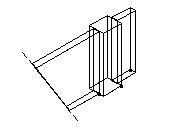To extend a linear form to an imaginary line
-
Select
 (Modify Form).
(Modify Form).
-
Click
 Extend a Linear Form icon.
Extend a Linear Form icon.
- From the Method option menu, select To Imaginary Line.
- Identify a linear form to extend.
- Enter two data points to define an imaginary line. An imaginary plane is created through two points and perpendicular to the view where the last data point is entered. The form extends along its baseline and projects out to the defined plane.